.webp)
You know how it is, every day at work you need to be finding business leads in order to grow the company. Trying to make sure they are relevant and not a waste of time. You need to keep your pipeline full but it gets harder and harder to find new leads. This is where a tool like Lusha comes into play.
The Lusha chrome extension is a great tool to use if you need to look up email addresses on LinkedIn, Salesforce, or any company's website.
This is a great way to expand upon your prospect reach and start building rapport with your prospects as soon as you see their name. Prospect with precision and save yourself time, energy, and headaches.
The Lusha chrome extension has been around for a few years and has a large following. The extension is best suited for B2B sales and marketing professionals. It's also a great tool to use for recruiting.
There are so many ways to find prospecting information online. But finding the right information can be a bit tricky. Lusha Chrome extension can, however, simplify this process by offering B2B contact information with just a click
By eliminating the time-consuming prospect-finding part, Lusha allows you to move through the phone-call part much faster.
Lusha's main advantage is that it helps people to get more done in less time.
Lusha saves you hours of digging around and lets you focus on closing deals instead of googling all over the place.
Find a contact on LinkedIn, Gmail, and any other company site you want. Click on the Lusha extension icon and it will instantly show you key relevant info, including: their email address and phone number, whether they're a decision maker, what they do, who their teams are, and much more.
With Lusha, LinkedIn prospecting becomes much easier, as users can access a variety of personal and professional details about their contacts.
Not just LinkedIn, you can discover key decision makers and company information on nearly any website with the Lusha chrome extension.
Exploit and enrich every opportunity on Salesforce - all from a single place.
LinkedIn Sales Navigator works out of the box with Lusha.
The extension can be integrated with Zapier, Zoho CRM, HubSpot CRM, Outlook, Gmail, Pipedrive, Salesforce, Salesloft, Outreach, and many others.
Lusha also allows users to bulk enrich multiple prospects at the same time.
Getting started with Lusha is as simple as one click. The Lusha browser extension can be installed on your browser for free.
Download the Chrome extension here
The Lusha starter plan offers full access to the extension and five free credits every month, so you can start prospecting right away.

One credit equals one contact's email address, direct dial number, and work number.
Important: to use the chrome extension, you will need to be logged into your Lusha account.
Once logged in, simply open the Lusha extension on any company website to see contact information in real-time.
In the company tab, for example, you can see a list of top decision makers while in the employee tab, you can see a list of all employees. To view contact information for a particular employee, you simply click on their name.

The extension allows you to save your prospects to lists. All you have to do is create a list and name it. Next, click the "Save" button, and your list is ready for contacts to be added.
Contacts can also be sent and stored on other platforms, such as with your CRM.
Step by Step Instructions:
First, register for a Lusha account.
Next, go to LinkedIn and find people by performing a search there.
In step 3, you will need to open up the Lusha extension so that you can access any additional information about your prospects. Click on "Show Contact" to find out the prospect's email address and phone number.

A wide variety of users - sales, recruiters, headhunters, account managers, marketers, business developers, and people with direct client relationships - use the Lusha extension.
Lusha is a quick and easy way for users to find pre-qualified leads.
The extension works flawlessly with Google Chrome.
When you open a LinkedIn profile, it automatically shows a window to view contact information. On other company websites, it displays a floating sidebar where you can click to access all data related to the company.
You also have the option to preview the information before you use the full credit.
Using this tool, you'll be able to find contact information about 2nd and 3rd degree connections on LinkedIn. As a result, the process of finding target companies and buyer personas on LinkedIn becomes much simpler and faster.
Lusha has also made global recruiting easier than ever before.
Prospecting lists can be built in seconds, contacts can be exported to your CRM without switching between tabs.
Furthermore, Lusha, along with Hunter, is probably the fastest plugin of similar design.
Having discussed some of the tool's benefits, let's now explore some of its drawbacks. One of the drawbacks of Lusha is that while it crawls through the web for emails, its bounce rate can be very high.
It may not always be able to give you a 100% success rate in finding email addresses. Phone numbers seem to be easier to find than email addresses though.
Additionally, some of the emails Lusha finds bounce back.
Lusha has a number of competitors, including ZoomInfo, Cognism, LeadIQ, Clearbit, Snovio and Rocketreach.
The following video compares Lusha alternatives in more detail:
To be honest, every popular email finder has its own merits and shortcomings. Having said that, Lusha has certainly got something to justify its high price tag.
The key to successful business-to-business relationships is trust. Lusha offers tools that are designed to enable you to build trust with your prospects by verifying and enhancing their information.
Businesses, organizations, and individuals use Lusha on a regular basis to contact prospects, contacts, and candidates in a fast and effective manner based on their preferences.
It can also identify hidden phone numbers from LinkedIn profiles, something that many similar solutions cannot do.
A critical factor to note here is that the data provided by these tools is a bit inconsistent in its accuracy. As it seems, 60%-70% accuracy is the norm. As a whole, there are definitely opportunities for improving the database of all of these tools.
These tools may find outdated contacts. So, there is a possibility that some contacts may not be active by the time you reach out to them.
According to estimates, more than 250,000 salespeople, recruiters, marketers, and other stakeholders use Lusha every day to get in touch with their prospects, contacts, and candidates.
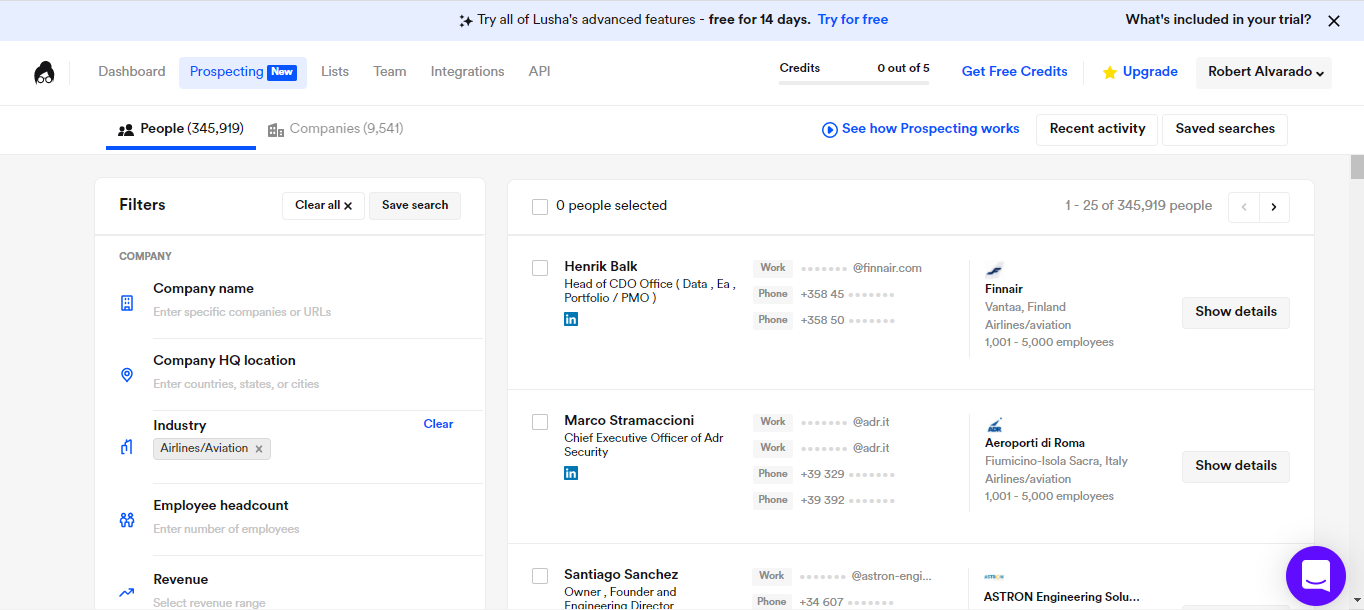
Small and medium sized businesses, as well as large enterprises like Google, Apple, Amazon, and Salesforce make up Lusha's customer base.
Chrome webstore statistics shows that Lusha has more than 300,000 users (as of March 21, 2022). On the Chrome store, the tool has received 1821 ratings with an average score of 4.6 out of 5.
When compared to other similar products, Lusha is on the expensive side, and they offer only five credits for the trial version, which isn't enough for a new user to judge it on its own merits.
Tools such as FindThatLead, for example, offers its members 50 free searches per month, which is quite considerate of them.
As far as monthly or annual costs are concerned, Lusha has possibly one of the highest costs out of all of the email finders available today.
GrowMeOrganic is offering unlimited credits for as low as 79 dollars. So, from a pricing standpoint, tools like GrowMeOrganic may be more convenient.
While reading reviews about Lusha, I noticed many users are suggesting Lusha should increase the free credits per month to at least 10.
As users have to give their information before they can use the tool, they would like to have more free credits in order to familiarize themselves with the tool before they upgrade to the paid version.
Moreover, many users suggested that they would love to be able to view only emails and phone numbers with half credits.
So, these are some of the important price factors to consider when choosing Lusha.
Cold emailing or cold calling can be a time-consuming process, but it’s one of the best ways to acquire new customers.
Many people think that cold emailing is an outdated marketing strategy. But in fact, if done right, cold emailing is an incredibly effective strategy. It can quickly put a business owner in touch with qualified prospects who are interested in what that business owner has to offer.
The Lusha extension is a helpful tool for businesses and individuals alike. Being able to access contact information with the click of a button is a time saver.
The extension allows you to spend less time searching and more time closing deals, following up, and selling. With a click of a button, the information is right there and ready to use. This definitely puts you ahead of your competitors.
Saidur Rahman is a Wordpress developer from Dhaka, Bangladesh. You can find him over at wpcatalogue.com.
Quality data for cold email, phone, or direct mail. Researched on demand.
Businesses worldwide are igniting their sales pipe with Coldlytics.
Be one of them.
